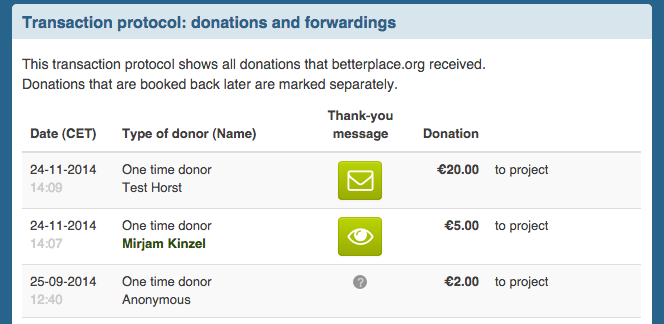Where can I see all the donations my project received?
You can see how many donations your project already has received in the administrations section of your project page.
Please log in to betterplace.org, clic on “my betterplace”, visit your project page and go to the administrations section. In the overview you can see a short statistic on how much money have been donated via betterplace.org, the amount of money already paid out to you, the amount of money that remains with betterplace.org in order to pay the transactions costs (maximum 2,5%) and the amount of money that can be paid out right now or after the safety period.
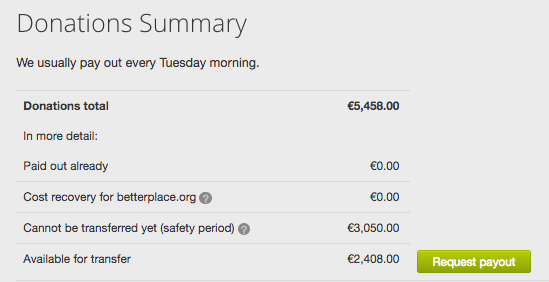
If you want more detailed information on the donations made please clic on “overview & thank-you-message” in the menu on the left side. Here you can find a schedule of all the donations made for your project including date and time, amount, target - if there is one - and the name of the donor. In addition to the name there is a link, which you can use to send a (thank you -) message to every donor.